Brain Freeze Software - iSlips
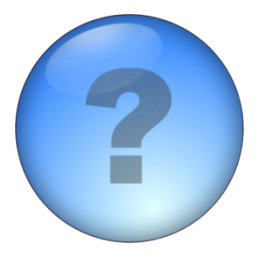
Support
We have compiled a list of frequently asked questions below. If you don't find the answer you need below please contact us.
 iSlips For PerfectLaw
iSlips For PerfectLaw
How To Videos
Product Demo
A general overview of how to use iSlips For PerfectLaw.
 iSlips For PerfectLaw
iSlips For PerfectLaw
Questions & Answers
How do I sync my PerfectLaw data with iSlips For PerfectLaw?
Before attempting to sync for the first time, please make sure you have purchased the required license from PerfectLaw.
Login SettingsIn order to login to your company's PerfectLaw database you must first setup your login information. The easiest way to accomplish this is to request a Login Setup file from your IT person.
You can also manually enter in the information into the Login Settings screen. The Login Settings screen can be found by selecting the setup option in the lower left of the Synchronize Data screen.
Getting and Sending DataOnce you have setup your login information, you simply select the Start button on the Synchronize Data screen to receive all of your Clients, Matters, and Activities.
The entries that you make within iSlips For PefectLaw will be sent as part of the synchronization process.
Does iSlips For PerfectLaw allow multiple timers?
Yes iSlips For PerfectLaw does allow multiple timers. By default iSlips For PerfectLaw is set to not allow multiple timers. To turn on multiple timer follow these steps:
- Select the Settings option.
- Turn on Allow multiple timers.
Why does the rates in iSlips not always match PerfectLaw?
iSlips For PerfectLaw will use the rates associated with Matters to provide an approximate value for the entry. When the entries are synced with PerfectLaw, the rate rules in PerfectLaw will be applied for accurate rate selection and value for the entry.